In today’s digital environment, developers and IT professionals are inundated with logs generated by various systems, applications, and devices. Analyzing these logs is critical for monitoring system health, troubleshooting issues, and ensuring security. This is where log parsing comes in. Log parsing refers to the process of extracting useful data from raw log files, making them easier to analyze and interpret.
In this post, we’ll dive into what log parsing is, why it’s important, the techniques used to parse logs, and best practices to ensure efficient log parsing, along with some real-world examples.
What is Log Parsing?
Log parsing is the process of taking raw logs, which are often unstructured and difficult to read, and transforming them into a structured format that can be easily analyzed. For example, logs generated from a web server might include a mix of time stamps, IP addresses, request methods, and status codes. Without parsing, logs would remain unreadable and of little value, especially when dealing with large datasets.
Example:
Raw Log Entry:
arduino
127.0.0.1 - - [30/Sep/2024:10:05:15 +0000] "GET /index.html HTTP/1.1" 200 1024
Parsed Log Entry:
json
{
"IP": "127.0.0.1",
"Timestamp": "30/Sep/2024:10:05:15 +0000",
"Method": "GET",
"URL": "/index.html",
"Protocol": "HTTP/1.1",
"Status": 200,
"Bytes": 1024
}
In the parsed version, the log data has been structured into key-value pairs, making it easy to analyze.
Importance of Log Parsing
Log parsing plays a critical role in system monitoring, troubleshooting, and security. It allows developers and DevOps engineers to quickly identify issues, track down errors, and ensure that systems are operating smoothly. In cybersecurity, logs are indispensable for identifying suspicious activity or potential breaches.
Example:
Imagine a security engineer trying to find failed login attempts. A raw log might look like this:
sql
Oct 02 2024 14:32:21 sshd[1200]: Failed password for invalid user admin from 192.168.1.100 port 22 ssh2
After parsing, the log becomes more structured and easier to analyze:
json
{
"Date": "Oct 02 2024 14:32:21",
"Service": "sshd",
"Event": "Failed password",
"User": "admin",
"IP": "192.168.1.100",
"Port": 22,
"Protocol": "ssh2"
}
With the parsed data, the security engineer can now easily query for all failed login attempts from a specific IP address or time range.
Types of Logs
There are various types of logs, each serving a different purpose. Understanding these types is crucial for effective log management and parsing:
- System Logs: Generated by the operating system, these logs contain information about system-level activities such as hardware usage, kernel operations, and process execution.
- Application Logs: These logs capture events within an application, including errors, warnings, and informational messages. They are critical for troubleshooting application-related issues.
- Security Logs: Security logs contain records related to security events like failed login attempts, access control, and user activity. They are essential for compliance and security monitoring.
- Network Logs: Generated by network devices like routers and firewalls, network logs track data flow across a network and help diagnose connectivity issues and security threats.
Log Formats
Logs can come in different formats, depending on the system or application. The most common formats include:
- Plain Text Logs: Simple logs in unstructured text format, commonly found in older systems. While easy to read, they are difficult to parse at scale.
- Structured Logs: Organized in a predefined format, making them easier to parse and analyze. These logs often come in JSON or XML formats.
Example of a JSON Log:
json
{
"timestamp": "2024-10-02T14:32:21Z",
"level": "error",
"message": "Failed to connect to database",
"service": "user-service",
"stacktrace": "Error: Connection refused"
}
- XML Logs: Similar to JSON, XML offers structure but is less commonly used due to its verbosity.
Log Parsing Techniques
There are several methods and tools available for parsing logs, each suited to different environments and needs:
- Regular Expressions: A powerful tool for pattern matching, regular expressions can extract specific pieces of data from raw logs. They are flexible but can be complex and difficult to maintain, especially for large-scale log parsing.
Example:
Using a regular expression to parse the log entry:
arduino
127.0.0.1 - - [30/Sep/2024:10:05:15 +0000] "GET /index.html HTTP/1.1" 200 1024
Regular Expression:
php
^(?<IP>\d{1,3}(?:\.\d{1,3}){3}) - - \[(?<Timestamp>[^\]]+)\] "(?<Method>[A-Z]+) (?<URL>.+?) HTTP/(?<Version>[^"]+)" (?<Status>\d{3}) (?<Bytes>\d+)$
This pattern matches and extracts the IP address, timestamp, HTTP method, URL, status code, and byte count.
- Log Parsing Libraries: Pre-built libraries such as
pyparsing(for Python) orlogstash-filter-grok(for Logstash) simplify the process by providing ready-made functions to parse and structure logs. - Log Management Tools: Tools such as Logstash, Fluentd, and Graylog handle log ingestion, parsing, and analysis. These tools can process large volumes of logs and apply parsing techniques in real-time.
Challenges in Log Parsing
While log parsing offers many benefits, it also comes with its own set of challenges:
- Handling Large Volumes of Logs: As systems scale, the volume of logs generated can become overwhelming. Efficient log parsing tools and techniques are required to manage this data without performance bottlenecks.
- Parsing Unstructured Logs: Logs that lack a consistent format can be difficult to parse accurately. This is especially true for legacy systems that produce plain text logs.
- Ensuring Data Privacy: Log files often contain sensitive information, such as personal user data or security credentials. Parsing tools need to ensure that sensitive data is handled properly and compliance regulations like GDPR are adhered to.
- Regular Expressions Sensitivity: Log parsing based on regular expressions (regex) is very sensitive to changes in log formats. Even a minor change in the structure of the log can break the regex, requiring frequent updates to the parsing logic. This makes regex-based parsing hard to maintain, especially in dynamic environments where log formats may evolve over time. Maintaining complex regex patterns can also be challenging as the parsing logic becomes more intricate and harder to debug.
Best Practices for Effective Log Parsing
To maximize the value of your logs, it’s important to follow these best practices for log parsing:
- Consistent Log Formatting: Ensuring that logs are generated in a consistent format simplifies parsing and analysis. Structured logging (e.g., using JSON) is highly recommended.
- Use of Metadata: Including metadata in your logs, such as timestamps, user IDs, or IP addresses, can provide additional context and make it easier to filter and analyze logs.
Example:
Adding metadata to logs:
json
{
"timestamp": "2024-10-02T14:32:21Z",
"userId": "12345",
"event": "login_failed",
"sourceIP": "192.168.1.100",
"details": {
"service": "auth-service",
"attempts": 3
}
}
- Monitoring and Maintenance: Log parsing systems need continuous monitoring to ensure they are working correctly. Regular maintenance and tuning are necessary to accommodate growing log volumes and changing log formats.
Popular Log Parsing Tools
There are several tools available that can help you with log parsing. Some of the most popular options include:
- Logstash: Part of the ELK (Elasticsearch, Logstash, Kibana) stack, Logstash is a popular tool for ingesting, parsing, and transforming log data.
- Fluentd: An open-source log collector that unifies data collection and consumption, Fluentd works well in cloud environments.
- Graylog: A log management platform that allows you to easily parse, store, and analyze log data, often used in security environments.
- Filebeat: A lightweight log shipper that is part of the Elastic Stack. It is used to collect, parse, and ship logs from various sources to Logstash or Elasticsearch for further processing
- Many observability solution have built in parsing capabilities (like DataDog, Splunk, Graylog)
Conclusion
Log parsing is an essential practice for developers, DevOps engineers, and security professionals. By transforming raw logs into structured, actionable data, log parsing helps ensure systems run smoothly and securely. By following best practices such as consistent formatting, using metadata, and sending logs in a structured manner, you’ll ensure your log parsing efforts are efficient and scalable.











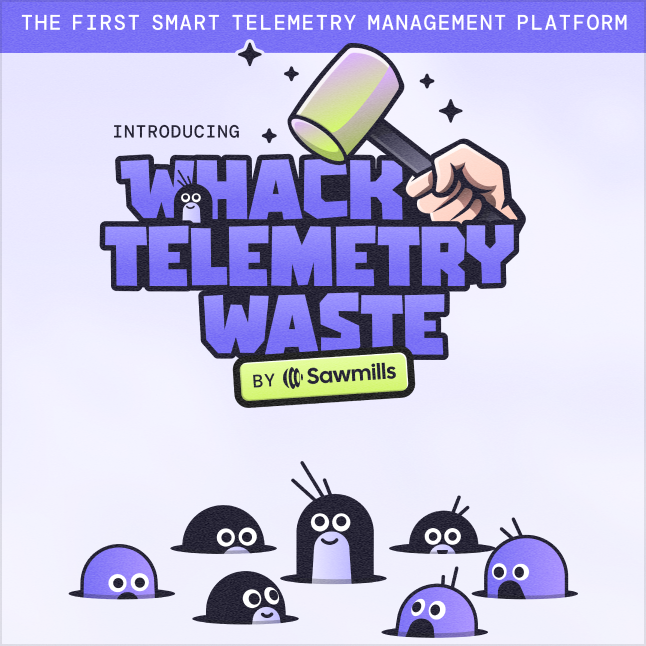
-1.png)