Introduction: What Is Logstash?
In today's data-driven world, managing and processing large volumes of data efficiently is crucial. Logstash is an open-source data processing pipeline from Elastic that ingests data from multiple sources simultaneously, transforms it, and then sends it to your favorite "stash" (like Elasticsearch). It plays a vital role in the Elastic Stack (ELK Stack), working alongside Elasticsearch and Kibana to provide real-time data insights.
What Are Filters in Logstash?
At the heart of Logstash's data transformation capabilities are filters. Filters are modules that process events in the pipeline, allowing you to parse, enrich, and transform your data as it moves from input to output. They act as intermediaries that can manipulate the data to suit your specific needs before it reaches its final destination.
Why Are Logstash Filters Important?
Filters are essential because raw data often isn't in the ideal format for analysis or visualization. By using filters, you can:
- Normalize data: Ensure consistency across different data sources.
- Enrich data: Add valuable information like geolocation data based on IP addresses.
- Parse complex logs: Extract meaningful information from unstructured data.
How Do Logstash Filters Work?
Logstash filters work by defining a set of operations that are applied to each event passing through the pipeline. When an event enters the filter stage, it sequentially processes through each filter plugin you've configured. This modular approach allows for flexible and powerful data transformation.
Adding Multiple Filters to Logstash
You can add multiple filters to your Logstash configuration by specifying them in the order you want them to execute. Here's how you can do it:
filter {
grok { ... }
mutate { ... }
date { ... }
}
Each filter block will process the event sequentially, allowing you to build complex data transformation pipelines.
Can I Create Custom Filters in Logstash?
Yes, you can create custom filters in Logstash. While Logstash offers a wide array of built-in filter plugins, you might encounter scenarios that require custom logic. You can develop custom plugins in Ruby (the language Logstash is built on) and integrate them into your pipeline.
Different Types of Logstash Filters
Let's delve into some of the most commonly used Logstash filters, exploring their uses, syntax, and practical examples.
1. Grok Filter
Purpose: Parses unstructured log data into structured data.
Basic Syntax:
filter {
grok {
match => { "message" => "Your pattern here" }
}
}
Example Use Case:
Suppose you have Apache access logs, and you want to extract the client IP, timestamp, and request method.
filter {
grok {
match => { "message" => "%{COMMONAPACHELOG}" }
}
}
2. Mutate Filter
Purpose: Performs general transformations like rename, replace, and remove fields.
Basic Syntax:
filter {
mutate {
# Your mutate operations here
}
}
Example Use Case:
Renaming a field from "host" to "server":
filter {
mutate {
rename => { "host" => "server" }
}
}
3. Date Filter
Purpose: Parses dates from fields to the @timestamp field.
Basic Syntax:
filter {
date {
match => [ "timestamp_field", "date_format" ]
}
}
Example Use Case:
Parsing a custom timestamp:
filter {
date {
match => [ "timestamp", "YYYY-MM-dd HH:mm:ss" ]
}
}
4. GeoIP Filter
Purpose: Adds geographical location information based on IP addresses.
Basic Syntax:
filter {
geoip {
source => "ip_field"
}
}Example Use Case:
Adding location data to client IPs:
filter {
geoip {
source => "client_ip"
}
}
5. Aggregate Filter
Purpose: Aggregates information from multiple events.
Basic Syntax:
filter {
aggregate {
# Your aggregation logic here
}
}
Example Use Case:
Combining start and end logs of a process to calculate duration.
6. CSV Filter
Purpose: Parses CSV-formatted data.
Basic Syntax:
filter {
csv {
columns => ["column1", "column2", ...]
}
}
Example Use Case:
Parsing a CSV log entry:
filter {
csv {
columns => ["timestamp", "level", "message"]
separator => ","
}
}
Advanced Use of Logstash Filters
1. Combining Filters
Combining multiple filters allows you to perform complex data transformations. For example, you might use the grok filter to parse log messages and then the mutate filter to modify fields.
filter {
grok { ... }
mutate { ... }
date { ... }
}
2. Customizing Filters
You can customize filters using conditionals to apply filters only to specific events.
filter {
if [type] == "apache" {
grok { ... }
}
}
Optimizing Filters
To optimize performance:
- Use conditionals wisely: Reduce unnecessary processing.
- Order filters efficiently: Place the most selective filters first.
- Leverage pipelines: Split complex configurations into multiple pipelines.
Challenges and Considerations When Using Logstash
While Logstash is a powerful tool for data processing, it's important to be aware of potential challenges and best practices to ensure smooth operation.
1. Performance Issues
Challenge: Logstash can consume significant system resources, especially when handling large volumes of data or complex filter configurations.
Considerations:
- Resource Allocation: Ensure your system has adequate CPU, memory, and disk I/O to handle the workload.
- Pipeline Optimization: Optimize your filter configurations to minimize processing time. Use conditionals to skip unnecessary filters and remove any redundant operations.
- Scaling: Consider using multiple Logstash instances or horizontal scaling to distribute the load.
2. Complex Configurations
Challenge: As you add more filters and conditionals, configurations can become complex and difficult to manage.
Considerations:
- Modular Configuration Files: Break down your configurations into multiple files using the path.config option. This makes it easier to manage and update specific parts of your pipeline.
- Version Control: Use version control systems like Git to track changes and collaborate with team members.
- Documentation: Comment your configuration files extensively to explain the purpose of each filter and any non-obvious logic.
3. Debugging and Error Handling
Challenge: Identifying and resolving issues in the data pipeline can be difficult, especially when dealing with silent failures or unexpected data formats.
Considerations:
- Logging: Enable detailed logging in Logstash to capture errors and warnings.
- Dead Letter Queues: Utilize Logstash's dead letter queue feature to capture events that fail processing, allowing you to inspect and correct problematic data.
- Testing: Use tools like Logstash's --config.test_and_exit option to validate configurations before deploying them.
4. Data Consistency and Order
Challenge: Events may not always be processed in the order they are received, leading to potential inconsistencies, especially when aggregating data.
Considerations:
- Event Timestamping: Use the date filter to ensure each event has an accurate @timestamp field.
- Pipeline Ordering: Be cautious when relying on the order of events. If order is crucial, consider using tools or configurations that guarantee order, or process data in batches where order is maintained.
5. Plugin Compatibility and Updates
Challenge: Plugins may have compatibility issues with different versions of Logstash or might not receive updates, leading to security vulnerabilities or bugs.
Considerations:
- Regular Updates: Keep Logstash and its plugins updated to the latest stable versions to benefit from security patches and performance improvements.
- Plugin Verification: Use official or well-supported community plugins. If using custom plugins, ensure they are maintained and compatible with your Logstash version.
6. Security Concerns
Challenge: Processing sensitive data requires careful handling to prevent leaks or unauthorized access.
Considerations:
- Data Sanitization: Use filters like mutate to remove or anonymize sensitive fields before data reaches storage or output destinations.
- Secure Communication: Configure secure protocols (SSL/TLS) for data transmission between Logstash and other systems.
- Access Control: Restrict access to Logstash configuration files and ensure that only authorized personnel can modify them.
7. Integration with Other Systems
Challenge: Ensuring seamless integration with various input sources and output destinations can be complex.
Considerations:
- Compatibility Testing: Test integrations in a staging environment to identify and resolve issues before going live.
- Standardization: Wherever possible, standardize data formats and protocols across systems to simplify configurations.
- Monitoring: Implement monitoring to detect and alert on integration failures or performance degradation.
Conclusion
Logstash filters are powerful tools that transform raw data into meaningful insights. By understanding how to use different filters effectively and being aware of potential challenges, you can tailor your data processing pipeline to meet your specific needs. Whether you're normalizing logs, enriching data with geolocation, or parsing complex messages, Logstash filters provide the flexibility and power required for robust data transformation.











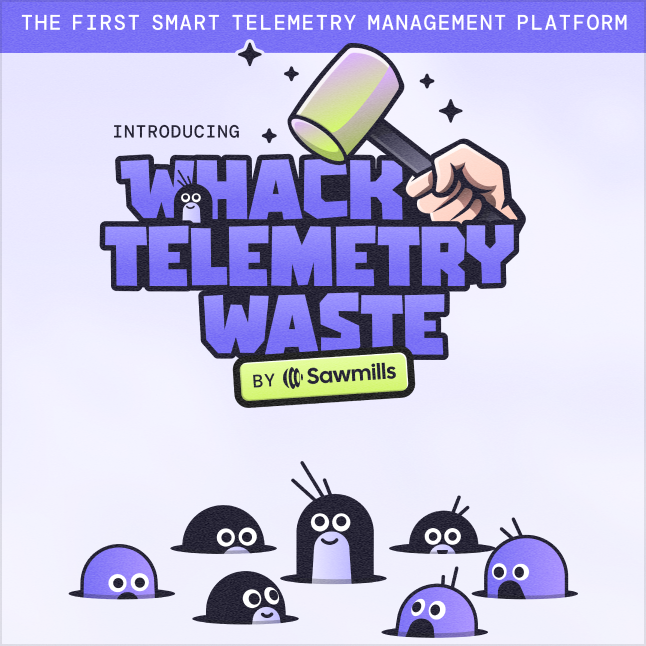
-1.png)