OpenTelemetry (OTel) has rapidly become the go-to framework for developers and DevOps engineers seeking better observability into their distributed applications. It provides a unified standard for collecting, processing, and exporting telemetry data such as logs, metrics, and traces. While many developers may be familiar with OpenTelemetry's client libraries, fewer may know about the OTel Collector—particularly the critical role that receivers play within this system. In this guide, we’ll dive deep into OTel Collector receivers, explain their types, features, and how to get started using them.
What Are OTel Collector Receivers?
At its core, the OpenTelemetry Collector is a pipeline for processing and exporting telemetry data. It sits between your application and your backend observability tools (like Prometheus, , DataDog, Splunk, Jaeger, or Elasticsearch), collecting data from various sources before enriching or transforming it and finally sending it off to the destination of your choice.
Receivers are the entry point of this pipeline. They’re responsible for ingesting data from various sources into the collector. The OTel Collector supports multiple receiver types, allowing you to configure which telemetry signals (logs, metrics, or metrics) the collector should receive and from which system.
Receivers are essential because they abstract the data collection process. Instead of having each application or service integrate directly with observability backends, receivers centralize the data collection process. This approach minimizes vendor lock-in and reduces configuration complexity by using standardized OpenTelemetry protocols.
In short, OTel Collector receivers serve as a bridge between your application’s telemetry data and the OpenTelemetry Collector, enabling efficient and standardized data intake.
Types of OTel Collector Receivers
The OpenTelemetry Collector provides a variety of receiver types, each designed for specific telemetry protocols or systems. Some common types of OTel Collector receivers include:
1. OTLP Receiver
The OpenTelemetry Protocol (OTLP) is a native protocol for OpenTelemetry. An OTLP receiver ingests telemetry data sent from OpenTelemetry SDKs and agents using OTLP's gRPC or HTTP formats. This is the most versatile and commonly used receiver type for OpenTelemetry data.
2. Jaeger Receiver
Jaeger is a popular tracing system, and this receiver ingests traces using Jaeger's native protocol. It supports a variety of protocols, including Thrift and gRPC.
3. Prometheus Receiver
This receiver scrapes metrics from Prometheus exporters or other Prometheus-compatible systems. It collects the metrics at a configurable interval and transforms them into OpenTelemetry metrics.
4. Zipkin Receiver
Zipkin, another widely-used tracing system, uses this receiver to accept traces in Zipkin's JSON or Thrift format.
5. Syslog Receiver
Designed to collect logs, this receiver ingests data from Syslog, a standard log format often used in Unix and Linux-based systems.
6. StatsD Receiver
StatsD is a daemon that listens for metrics sent over UDP, commonly used in many legacy systems. The StatsD receiver collects these metrics and ingests them into the OTel pipeline.
These are just a few of the many receivers available. The flexibility of OTel Collector receivers allows engineers to adapt to various systems, whether for legacy support or to interface with modern telemetry systems.
Key Features and Components of OTel Collector Receivers
To understand how OTel Collector receivers work, it’s essential to dive into the key features and components that make them powerful tools for managing telemetry data:
1. Protocol Abstraction
Receivers can support various telemetry protocols such as OTLP, Jaeger, Zipkin, and more. This makes it easier for developers to integrate the OpenTelemetry Collector with their existing infrastructure without having to change their applications’ telemetry output formats.
2. Modularity
Each receiver in the OpenTelemetry Collector is modular. You can mix and match different receivers depending on your infrastructure. For example, you can collect metrics using the Prometheus receiver and traces using the Jaeger receiver simultaneously.
3. Multi-Signal Support
Many receivers support multiple telemetry signals, such as traces, metrics, and logs. This allows for the collection of a diverse range of data without needing to deploy multiple receivers.
4. Configurable Buffering
Receivers typically buffer incoming data before sending it along the pipeline for processing. This ensures that the system can handle bursts of telemetry data without losing information.
5. Scalability
Receivers in the OpenTelemetry Collector are built with scalability in mind. The architecture is designed to handle high-throughput environments, making it suitable for both small applications and large-scale distributed systems.
6. Transformation and Enrichment
After data is collected by a receiver, it can be enriched or transformed before being sent to processors. This might involve converting metric formats, enriching traces with additional context, or cleaning up log data.
Benefits of Using OTel Collector Receivers
There are several key benefits to using OTel Collector receivers, particularly for teams that are already using OpenTelemetry or planning to integrate it into their observability stack:
1. Centralized Data Collection
Instead of configuring each application or service to send telemetry data to specific backends, OTel Collector receivers centralize this process. This reduces configuration overhead and simplifies the overall telemetry architecture.
2. Protocol Flexibility
With support for a wide variety of protocols and systems, OTel Collector receivers can ingest telemetry data from many sources. This means teams can maintain a unified observability pipeline, even when working with diverse systems.
3. Interoperability
Receivers abstract the complexity of interacting with different telemetry formats. This makes it easier for teams to adopt OpenTelemetry without immediately changing their existing telemetry infrastructure.
4. Vendor-Neutrality
By using OpenTelemetry receivers, you can avoid vendor lock-in. This means that if you ever decide to switch telemetry backends (e.g., from Prometheus to Grafana Cloud), you won’t have to change your application’s telemetry setup—just update the collector configuration.
Challenges of Using OTel Collector Receivers
While OTel Collector receivers offer several benefits, there are some challenges and considerations to keep in mind:
1. Configuration Complexity
Setting up and managing receivers can be complex, especially when dealing with multiple telemetry types (traces, metrics, and logs). Properly configuring receivers to work in conjunction with processors and exporters can take time.
2. Performance Overhead
Running multiple receivers, especially in high-throughput environments, can introduce performance overhead. It’s essential to monitor the resource usage of your OTel Collector instance and ensure that it scales appropriately.
3. Compatibility Issues
While OpenTelemetry aims to be an all-encompassing observability framework, some receivers may have compatibility issues with certain systems or protocols. Ensuring you’re using the right receiver for your specific use case is crucial.
Getting Started with OTel Collector Receivers
Now that you understand what OTel Collector receivers are and their key features, let’s look at how to get started with them.
1. Install the OpenTelemetry Collector
You can install the OpenTelemetry Collector as a binary, Docker container, or Kubernetes pod. The most common setup for developers and DevOps engineers is to run it as a Docker container.
docker run --rm -p 4317:4317 -p 55681:55681 otel/opentelemetry-collector:latest2. Configure Receivers
The collector’s configuration file (config.yaml) is where you define which receivers you want to use. Below is a sample configuration for an OTLP and Prometheus receiver:
receivers:
otlp:
protocols:
grpc:
endpoint: "0.0.0.0:4317"
http:
endpoint: "0.0.0.0:55681"
prometheus:
config:
scrape_configs:
- job_name: "example"
scrape_interval: 5s
static_configs:
- targets: ["localhost:9090"]
processors: {}
exporters:
logging: {}
service:
pipelines:
metrics:
receivers: [prometheus]
processors: []
exporters: [logging]
traces:
receivers: [otlp]
processors: []
exporters: [logging]
3. Start Collecting Data
Once your receivers are configured, you can begin sending telemetry data from your applications using the respective protocols (e.g., OTLP, Prometheus). You’ll start seeing data flow through the collector, processed according to the receivers and the rest of your pipeline configuration.
Conclusion
OTel Collector receivers are a powerful, flexible, and essential part of the OpenTelemetry ecosystem. They allow you to centralize the collection of telemetry data, abstract the complexities of multiple telemetry protocols, and integrate with a variety of backend observability tools. Whether you’re monitoring a microservices application or gathering metrics from a legacy system, OTel Collector receivers can simplify your telemetry pipeline and enhance your observability efforts.










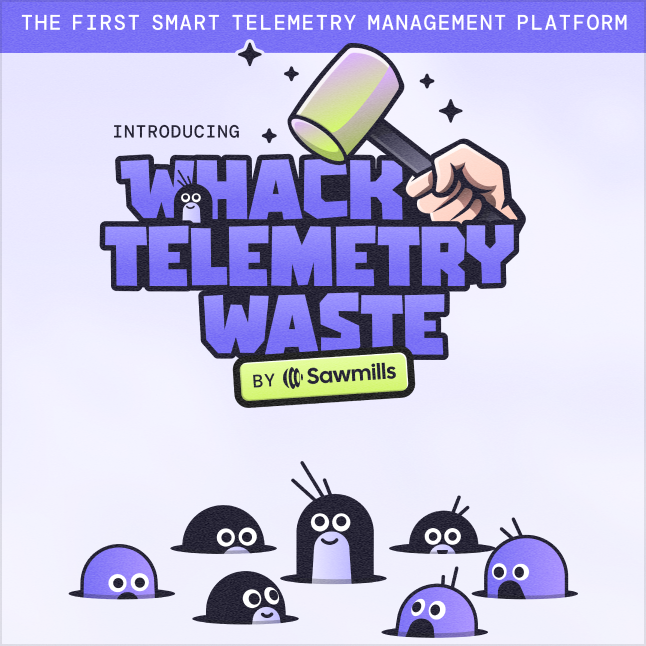
-1.png)
